Bolt Symbol Erase
Tool summary :
- Lets you delete one or multiple bolt symbols that you select. Selection filtering is built in.
- If you preselect multiple types of objects, Bolt Symbol Erase deletes only those bolt symbols that were part of your preselection. Click here for an example. Preselection is done in Select Items mode. Here are the steps:
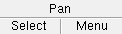 |  | Select Items bindings (for preselection)
|
- Draw an area box or hold down the Shift key and left-click ( Select+ ) several objects of the same type or of different types.
- Invoke Bolt Symbol Erase .
- The bolt symbols are deleted. All other objects that were in your selection continue to exist.
- In-tool selection takes place when you invoke Bolt Symbol Edit with nothing selected or with object types other than bolt symbols selected. The tool brings up Select Item(s) mouse bindings, and the status line prompts you select bolt symbols. Here are the steps:
- Invoke Bolt Symbol Erase .
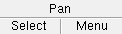 |  | Select Item(s) bindings are activated.
|
- Select one or more objects. Built-in selection filtering restricts you to selecting bolt symbols. Press the Enter key when you are done selecting the objects.
- The bolt symbols are deleted.
- To invoke Bolt Symbol Erase :
Method 1 : Click the Bolt Symbol Erase icon. The icon can be taken from the group named ' Objects -- Bolt Symbols ' and placed on a toolbar (classic) or the ribbon (lightning).
Method 2 : If " Drawing Editor layout style " is ' Classic ', you can use the menu system to choose Objects > Bolt Symbols > Erase .
Method 3, 4 or 5 : Bolt Symbol Erase can also be invoked using a keyboard shortcut , the context menu , or a mode . For the ' Lightning ' layout style, configuration of the interface is done using Customize Interface .
Also see :
page 1 | contents | objects > bolt symbols > | objects -- bolt symbols | xxx erase | top







